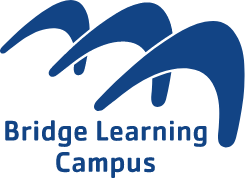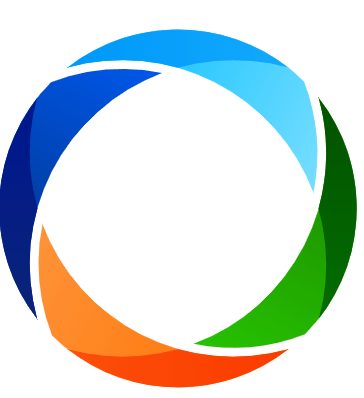Breakfast Club
The Breakfast Club provides a safe and stimulating environment for your child between the hours of 7:45 and 8:30am. Primary breakfast club is located in the Primary hall.
You will need to book your child’s place via our school communication system Arbor.
Places will be allocated on a first come, first served basis. If you have not pre-booked your child’s place in Breakfast Club, they will not be able to attend.
If you have any further questions about Breakfast Club, please contact the school office.
Breakfast club is free to attend and food items are provided free of charge. We offer a range of items including cereals, toast, cereal bars, water, milk and a selection of fruits.
Children attending the Breakfast Club also have access to a range of physically and mentally stimulating activities. There are social benefits as your child has the opportunity to mix with other children from differing age groups.
For more information about Breakfast Club speak to one of the Breakfast club or Office staff.

Arbor Pay
We’re using Arbor’s free Parent Portal and Arbor App, We’ve chosen Arbor to help us manage our school.
Arbor is a simple, smart and cloud-based MIS (Management Information System), which helps us work faster, smarter and more collaboratively as a school. The Arbor App and Parent Portal mean we can keep you informed about your child’s life at school in a much more accessible way. Log into Arbor to see and update your child’s information, get live updates and make payments or bookings on the go!
The Parent Portal works on Google Chrome (computer or laptop), and you can download the Arbor App from the App Store or Google Play Store on your phone (Android 5.0; iOS 10.0 and upwards).
How to get started
1. Wait for your welcome email from us telling you Arbor is ready – you won’t be able to log in before
2. Click the link in your welcome email to set up your password
3. Go to the App or Google Play Store on your phone and search ‘Arbor’
4. Click ‘Install’ on Android or ‘Get’ on iPhone then open the App
5. Enter your email, select the school, then enter your password
6. Accept the Terms & Conditions and enter your child’s birthday
Need help using Arbor?
Contact the school office if you have questions about Arbor, the App or Parent Portal. Tell us the type and model of your phone, e.g., an iPhone SE, and include screenshots or screen recordings.
To safeguard student data in line with General Data Protection Regulations (GDPR), Arbor only works directly with schools.
Some tips to try:
1. Ensure your username is the email address you use for Arbor. Ask us to check the email address linked to your account.
2. Reset your password from the login page or ask us to do this.
3. If the login email was sent to you more than 96 hours ago, the password link will have expired. Ask us to send it again.
4. Ask the school office to check that your email address has not been used twice – e.g., on another guardian or child’s profile.
5. Enter the birthday of one of your children to log in.
6. Only relatives who are Primary Guardians of a child can access the Arbor App. Ask us to check you can access Arbor.
Payments
How to pay for items?
Once logged into your account, you will be able to find various sections, depending on what you wish to pay for. Accounts will take you to meal account top ups, Trips will take you to any school trips which may need consent or payment, and School Shop will contain any other items such as locker keys or book bags.
All payments are visible on each account, and you are also able to see a running total of spending for meals.
Payments are made by card only.
Other features
Arbor also allows you to track your child’s attendance, timetable, as well as book time slots for progression evenings when required. Just click on the relevant section for a closer look.
Contact the school office if you have questions about Arbor, the App or Parent Portal.